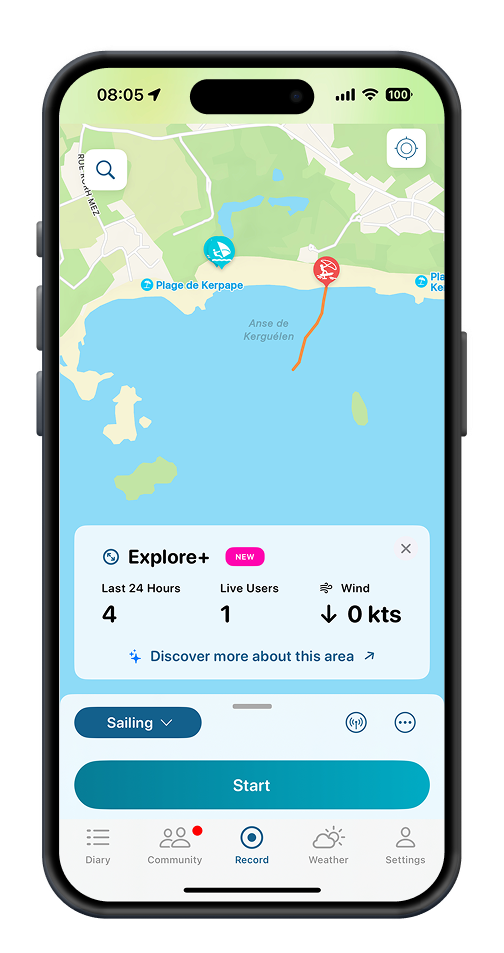Capture, understand, and relive your time on the water.
Live stats, advanced analytics, and a connected community — everything you need to track, understand, and improve every session.
DOWNLOAD WATERSPEED TODAY











390K
Downloads
730K
Activities recorded
100K
Yearly active users
200
Countries
Track Every Session, Seamlessly
-

Record your sessions anywhere
Works with Apple Watch, Garmin, Suunto, and Coros — seamlessly integrated on iOS and Android.
-
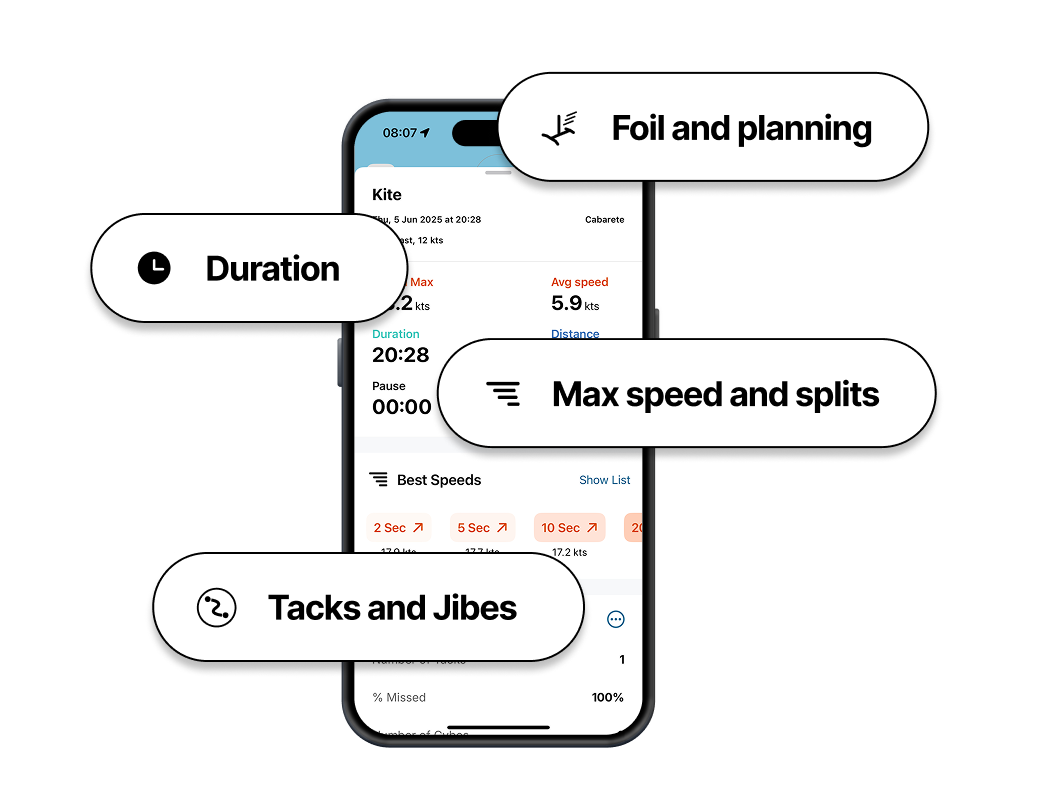
Performance at a glance
See your real-time speed, distance, and stats on the water.
-

Tools that keep you going
Stay safe with built-in safety features and get race-ready with countdowns for every session.
Turn Data Into Progress
Go beyond distance and speed. Analyze stroke count, foiling efficiency, tacks & gybes, and best speeds. Compare sessions over time, review maps, and uncover insights that help you refine technique and chase your next personal best.
Statistics
Best speeds
Go beyond simple tracking and explore detailed analytics from every session to understand your progress, compare trends over time, and spot areas to improve.
Log your peak speeds and personal records — from short bursts to long runs. See how you stack up, push your limits, and celebrate every milestone.
Tacks & Jibes
Foiling efficiency
Stroke count (beta)
Track cadence and efficiency stroke by stroke. Whether paddling for fitness or racing for speed, understand how every stroke contributes to performance.
Measure glide, control, and lift in every foil ride. Get insights into your balance and flow so you can extend your sessions and ride smarter.
Break down your turns with precision. Learn where you lose or gain speed, refine your technique, and sharpen your performance session after session.
Explore+
Discover new spots, plan smarter sessions, and see where others are heading out.
Gain insights from past sessions in your area and tap into aggregated community data that recommends the best times and conditions to get on the water.
Plan better. Paddle further. Sail smarter.
Local Experts
There’s no substitute for local knowledge. Get tips from experts who know the spots best—when to go, where to launch, and what to expect on the water.
Do you think you can be a Local Expert?
Compete. Connect. Stay in the loop.
Join challenges to push your limits, connect with groups that share your passion, and stay inspired through a feed that highlights the latest sessions, milestones, and leaderboards—turning every outing into part of a bigger journey with your community.
What pro athletes are saying about Waterspeed
-

Ben Profitt
Professional Windsurfer
It’s perfect for tracking my sessions.. syncs with my Garmin and has all the data is a great layout.
-

Fiona Wylde
Waterwoman⚡️5x World Champion
Waterspeed boosts my water performance, ensures safety, and syncs with my Apple Watch.
-

Erwan Jauffroy
World record man for Downwind
Waterspeed is my favorite app for watersports because as soon as I’m back ashore I have all the detailed and specifics datas I need to dive in to analyse my sessions and trainings. Plus with the explore function you can also see where the other riders are riding in new locations when you’re on travel.